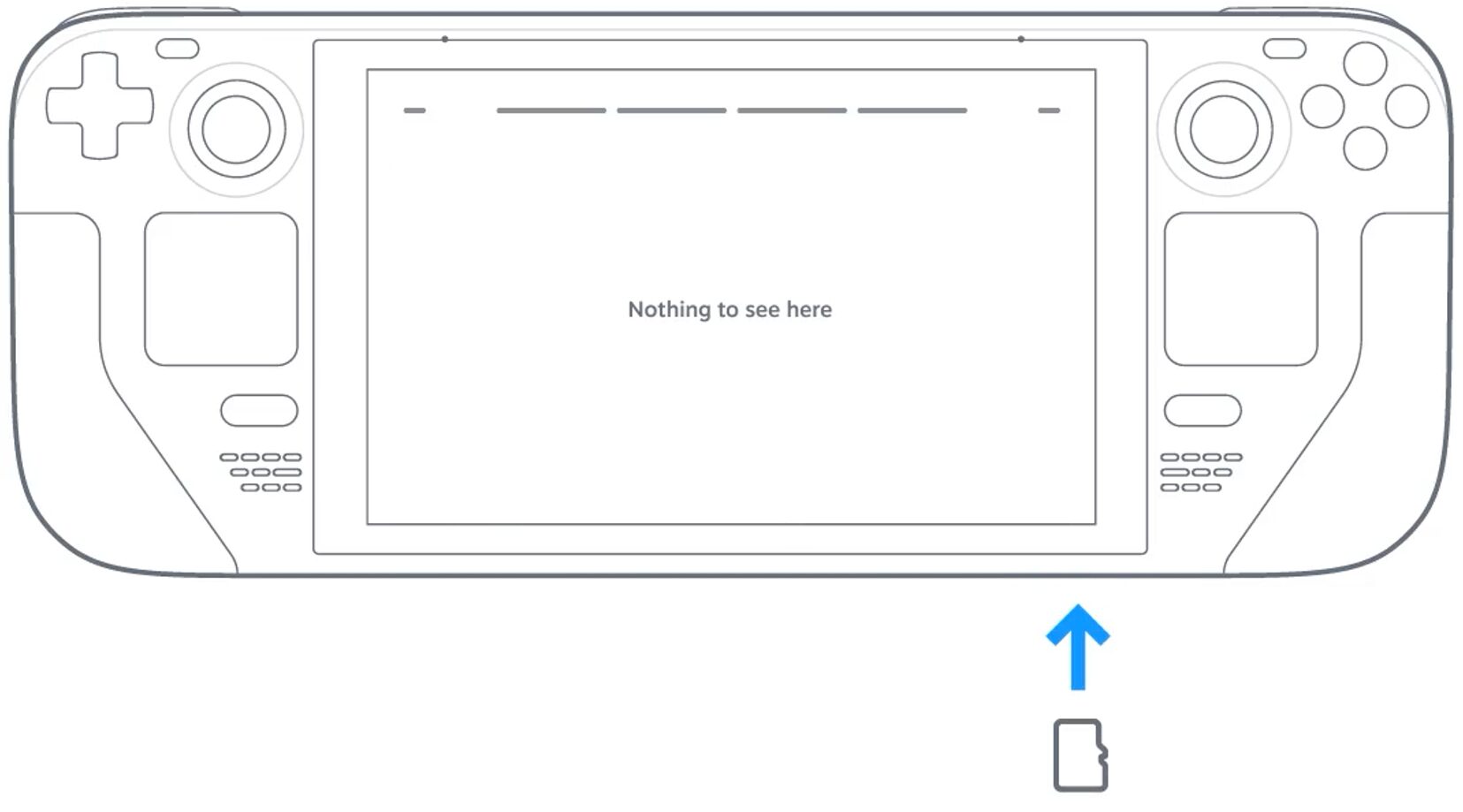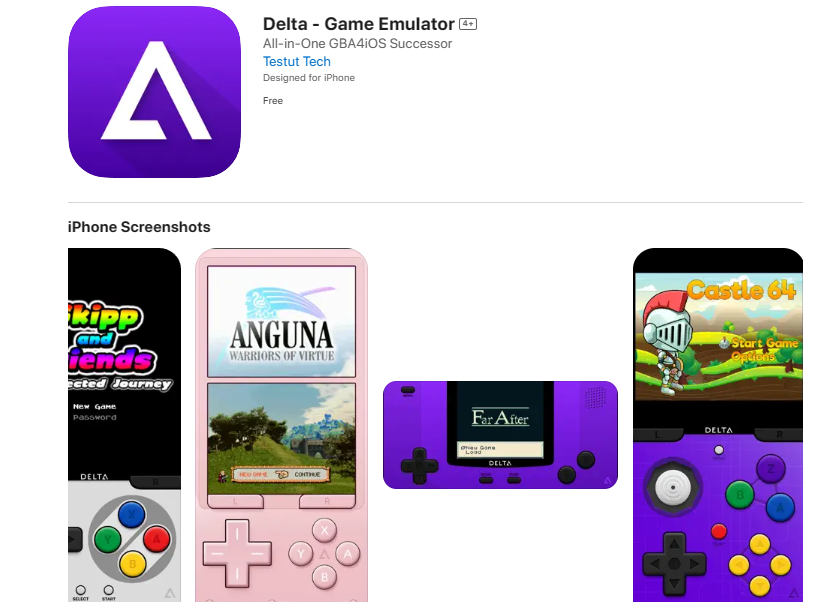ON PAR.
So the Steam Deck is p[lanned to have a few different versions, with the intention to meet your budgetary needs. The lowest of these comes with 64 GB of eMMC (embedded multi-media card) storage, which modern games will probably chew up and spit out. The good news, however, is that the SD Card reading speed is pretty much on par with the native SSD.
Both LinusTechTips and The Phawx ran benchmarks on the little device that could and found the read speeds to be fairly close to the SSD. And among the games tested were Control, Dead Cells, and Even Street Fighter V. In some cases, the SD Card was roughly 2 seconds behind, but in other cases there was no real difference.
This isn’t absolute, though. In The Phawx’s video, Portal 2 notably took an extra 13 seconds to load into the game world from the title screen. The variance for some games can be anywhere from 10 to 17 seconds, depending on the game. That said, they seem to either be outliers, or visually intensive games (which have a lot to load).
It’s worth noting that Valve only okayed testing on a handpicked selection of games, too. So these results may not actually be indicative of the final product. Doubly so, as they’re not finished with the Steam Deck Software, yet. And it’s worth noting that good SD performance may be important; the top model of the Steam Deck has a maximum storage of 512 GB. While you’ll probably want some games on the internal drive simply due to the slight boost, you’re going to need external storage thanks to how massive some games are nowadays.
While Linus suggests that in the hypothetical, you could add a larger SSD, further boosting your overall storage, Valve’s own video discourages taking the Steam Deck apart. Aside from the fact that the devices is held together with self-tapping screws (which means the threads in the holes will degrade every time you take it apart and put it back together), they state:
Our SSD is located very close to our wireless module, and was specifically chosen and tested to not interfere with Wi-Fi and Bluetooth
So a micro SD solution is the easiest choice. Which is why it’s a good thing that those read speeds aren’t too far off the mark.
Source: PC Gamer